| BibTeX | @inproceedings{Nazarewicz2025guest,
title = {Be My Guest: {Welcoming} Interoperability into {IBC}-Incompatible Blockchains},
author = {Michał Nazarewicz and Dhruv D.\ Jain and Miguel Matos and Blas Rodriguez},
booktitle = {55th Annual IEEE/IFIP International Conference on Dependable Systems and Networks\,--\,Supplemental Volume (DSN-S)},
pages = {160--166},
year = 2025,
month = jun,
day = {23--26},
location = {Naples, Italy},
publisher = {IEEE},
address = {Piscataway, USA},
doi = {10.1109/DSN-S65789.2025.00057}
} |
|---|
| IEEE | M. Nazarewicz, D. D. Jain, M. Matos, and B. Rodriguez, “Be my guest: Welcoming interoperability into IBC-incompatible blockchains,” 2025 55th Annual IEEE/IFIP International Conference on Dependable Systems and Networks – Supplemental Volume (DSN-S), Naples, Italy, Jun. 2025, pp. 160–166, doi:10.1109/DSN-S65789.2025.00057 I’m delighted to share my paper I’ve presented at the IEEE/IFIP International Conference on Dependable Systems: ‘Be My Guest: Welcoming Interoperability into IBC-Incompatible Blockchains’. It introduces the concept of a guest blockchain which runs on top of a blockchain and provides features necessary to support the Inter-Blockchain Communication (IBC) protocol. This enables trustless cross-chain interoperability between blockchains which would otherwise not support IBC-based communication. We demonstrate our approach by deploying the guest blockchain on Solana connecting it to the Cosmos ecosystem with performance comparable to native IBC implementations.Updated on the 31st of July to reflect the fact deadline for both petitions have now passed. The dystopian interpretation of the ‘you’ll own nothing and be happy’ phrase feels increasingly prescient.1 As corporations hide behind lengthy Terms of Service and End User License Agreements,2 the concept of ownership becomes alarmingly ambiguous. This erosion of consumer rights has given rise to the Stop Killing Games (SKG) movement. In 2015 I’ve stumbled upon the Classic Tetris World Championship. Even though I’d never played NES Tetris, I started following the event with interest. I keenly remember watching the historic 2018 final which was a prelude to the next generation of players picking up the game. In contrast, world of racing games offer an example of fleeting ownership. While generations continue to enjoy NES Tetris, with a 13-year-old famously ‘beating’ the game 34 years after its release,3 Ubisoft’s 2014 game The Crew didn’t even last a decade. In 2024, Ubisoft didn’t just shut down the servers; it began revoking players’ licenses, seemingly doing everything in its power to ensure the game couldn’t be preserved or revived by the community. In the previous post, I criticised Rust’s contribution process, where a simple patch languished due to communication hurdles. Rust isn’t unique in struggling with its process. This time, the story is about Python. Parsing HTML in PythonAs its name implies, the html.parser module provides interfaces for parsing HTML documents. It offers an HTMLParser base class users can extend to implement their own handling of HTML markup. Of our interest is the unknown_decl method, which ‘is called when an unrecognised declaration is read by the parser.’ It’s called with an argument containing ‘the entire contents of the declaration inside the <![...]> markup.’ For example: from html.parser import HTMLParser
class MyParser(HTMLParser):
def unknown_decl(self, data: str) -> None:
print(data)
parser = MyParser()
parser.feed('<![if test]>')
# Prints out: if test
# (unless Python 3.13.4+, see below)
parser.feed('<![CDATA[test]]>')
# Prints out: CDATA[testIn November 2015, rmcgibbo opened Twine Issue #153. Less than two months later, he closed it with no explanation. The motive behind this baffling move might have remained an unsolved Internet mystery if not for one crucial fact: someone asked and rmcgibbo was willing to talk:  thedrow on Dec 31, 2015 Contributor Were you able to resolve the issue?
 rmcgibbo on Dec 31, 2015 Author No. I decided I don’t care.
We all had such moments, and this humorous exchange serves as a reminder that certain matters are not worth stressing about. Like Marcus Aurelius once said, ‘choose not to be harmed — and you won’t feel harmed.’ However, instead of discussing philosophy, I want to bring up some of my experiences to make a point about contributions to free software projects. The two pull requestsRather than London and Paris, this tale takes place on GitHub and linux-kernel mailing list. The two titular pull requests (PRs) are of my own making and contrast between them help discuss and critique Rust’s development process. In my previous post, I mentioned an ancient C++ technique of using ((X*)0)->f() syntax to simulate static methods. It ‘works’ by considering things from a machine code point of view, where a non-virtual method call is the same as a function call with an additional this argument. In general, a well-behaving obj->method() call is compiled into method(obj). With the assumption this is true, one might construct the following code: struct Value {
int safe_get() {
return this ? value : -1;
}
int value;
};
void print(Value *val) {
printf("value = %d", val->safe_get());
if (val == nullptr) puts("val is null");
}Will it work as expected though? Draw an arbitrary triangle with corners A, B and C. (Bear with me; I promise this is a post about undefined behaviour). Draw a line parallel to line BC that goes through point A. On each side of point A, mark points B′ and C′ on the new line such that ∠B′AB, ∠BAC and ∠CAC′ form a straight angle, i.e., ∠B′AB + ∠BAC + ∠CAC′ = 180°. Observe that line AB intersects two parallel lines: BC and B′C′. Via proposition 29, ∠B′AB = ∠ABC. Similarly, line AC intersects those lines, hence ∠C′AC = ∠ACB. We now get ∠BAC + ∠ABC + ∠ACB = ∠BAC + ∠B′AB + ∠C′AC = 180°. This proves that the sum of interior angles in a triangle is 180°.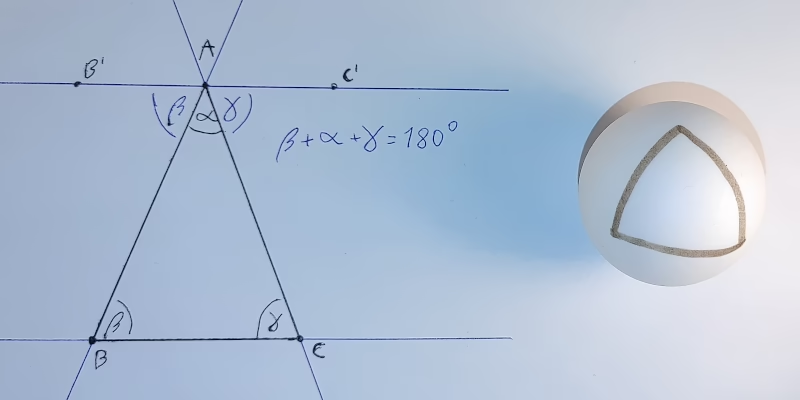 Now, take a ball whose circumference is c. Start drawing a straight line of length c/4 on it. Turn 90° and draw another straight line of length c/4. Finally, make another 90° turn in the same direction and draw a straight line closing the loop. You’ve just drawn a triangle whose internal angles sum to over 180°. Something we’ve just proved is impossible‽ There is no secret. Everyone sees what is happening. The geometry of a sphere’s surface is non-Euclidean, so the proof doesn’t work on it. The real question is: what does this have to do with undefined behaviour? 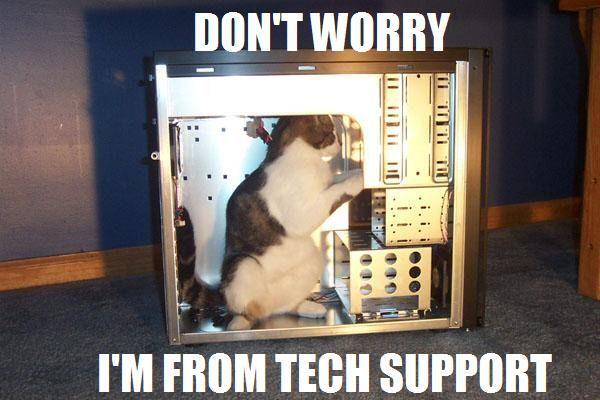 Pracownik helpdesku ubrany we frak. Pracownik helpdesku ubrany we frak.| BibTeX | @article{Stangret2005,
title = {Informatycy najgorzej ubrani},
author = {Michał Stangret},
journal = {Gazeta Praca},
year = 2005,
month = nov,
day = 25,
url = {https://web.archive.org/web/20051218031319/http://praca.gazeta.pl/gazetapraca/1,67728,3032865.html}
} |
|---|
| APA | Stangret, M. (2005). Informatycy najgorzej ubrani. Gazeta Praca (25 XI 2005). web.archive.org/web/20051218031319/http://praca.gazeta.pl/gazetapraca/1,67728,3032865.html Przeglądając archiwa swoich starych dysków, natknąłem się na niesłychanie ciekawy artykuł z Gazety Praca. Czas zrobił swoje i na stronie Gazety już go niestety nie ma,1 a szkoda aby zniknął po nim ślad. Pozwolę więc sobie go zacytować w całości, aby przetrwał dla potomności: Informatycy najgorzej ubraniMichał Stangret, 25-11-2005 Są przepoceni, rzadko myją włosy i noszą flanelowe koszule wciągnięte w spodnie. Komputerowcy zajęli pierwsze miejsce w rankingu najgorzej ubranych zawodów. Dostało się też księgowym, urzędnikom i dziennikarzom.
‘Ctrl+D in terminal is like pressing Enter,’ Gynvael claims. A surprising proclamation, but pondering on it one realises that it cannot be discarded out of hand. Indeed, there is a degree of truth to it. However, the statement can create more confusion if it’s made without further explanations which I provide in this article. To keep things focused, this post assumes terminal in canonical mode. This is what one gets when running bash --noediting or one of many non-interactive tools which can read data from standard input such as cat, sed, sort etc. Bash, other shells and TUI programs normally run in raw mode and provide their own line editing capabilities. |
|---|
|
|---|