If you have a GOG account, you might have received an email announcing a Harvest Sale. While it’s unusual for harvest to last only 48 hours, but apart from that naming blunder, the sale is no different than many that came before it. What caught my attention was somewhat creative spot the difference puzzle that accompanied it. Specifically, as pretext to share some image processing insights.
Each identified difference presents a discount code for an exciting game. Surely, one cannot let it go to waste! Alas, years of sitting in a cave in front of a computer destroyed our eyesight; how could we possibly succeed‽ Simple!
Firstly, make a screenshot of the puzzle. The drawing in the email is rather tall so you might need to take a few of them (each capturing portion of the picture) or zoom out until the entire illustration fits. To practice feel free to grab the above image of the portion of the puzzle.
With the screenshot ready, open it in an image manipulation program. To make things easier crop it — the default key binding for Crop tool is Shift+C — to discard irrelevant parts. Having done that, duplicate the layer. That can be accomplished through Layer menu or by pressing Ctrl+Shift+D. Now, flip one of the layers. This operation is accessible through the Layer → Transform → Flip Horizontally menu option as well as inside of the Layers dialogue.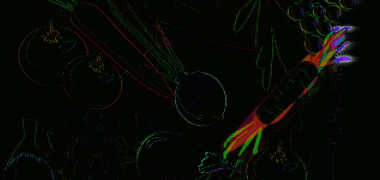
The Layers dialogue is what we need now as that’s where the magic happen. if you haven’t brought it up yet do it now for example with Ctrl+L shortcut. Make sure the top layer is selected and finally choose Difference from the Mode drop-down. Et voilà.
Depending on the cropping done at the beginning, the top layer might need to be moved a little — key binding for the Move tool is M. If done correctly, the differences should be highlighted with bright colours.